Return Methods
The return methods define the delivery options available for your customers to use when returning their orders.
Return methods
There a 4 types of return methods to select from:
Carrier return
Return to store
Arrange your own shipping
Recovery service
In the settings menu, navigate to ‘Return methods' located towards the bottom left-hand side of the menu. Now click 'New return method’ towards the top right.
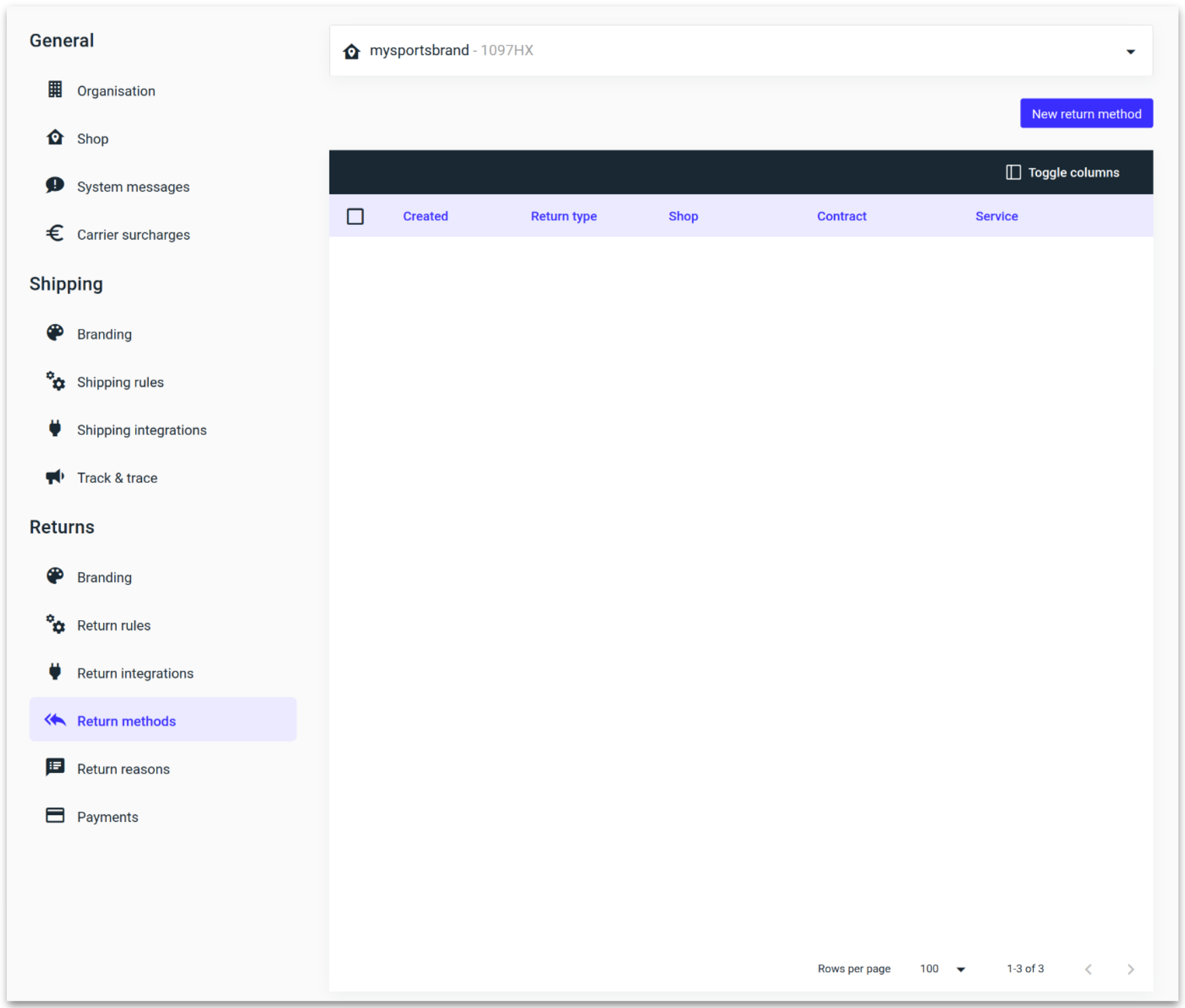
Carrier return
Allow your customers to return their orders using your preferred carrier.
Different service options will be available based on the chosen carrier.
Name: Give each return service a recognisable name.
Return type: Ship via connected carrier.
Contract: The carrier contract for the returns.
Default weight: Maximum weight.
Service: Based on contract selected + weight.
Recover service: Based on contract selected.
After completing the details of the return method, click ‘Save.’
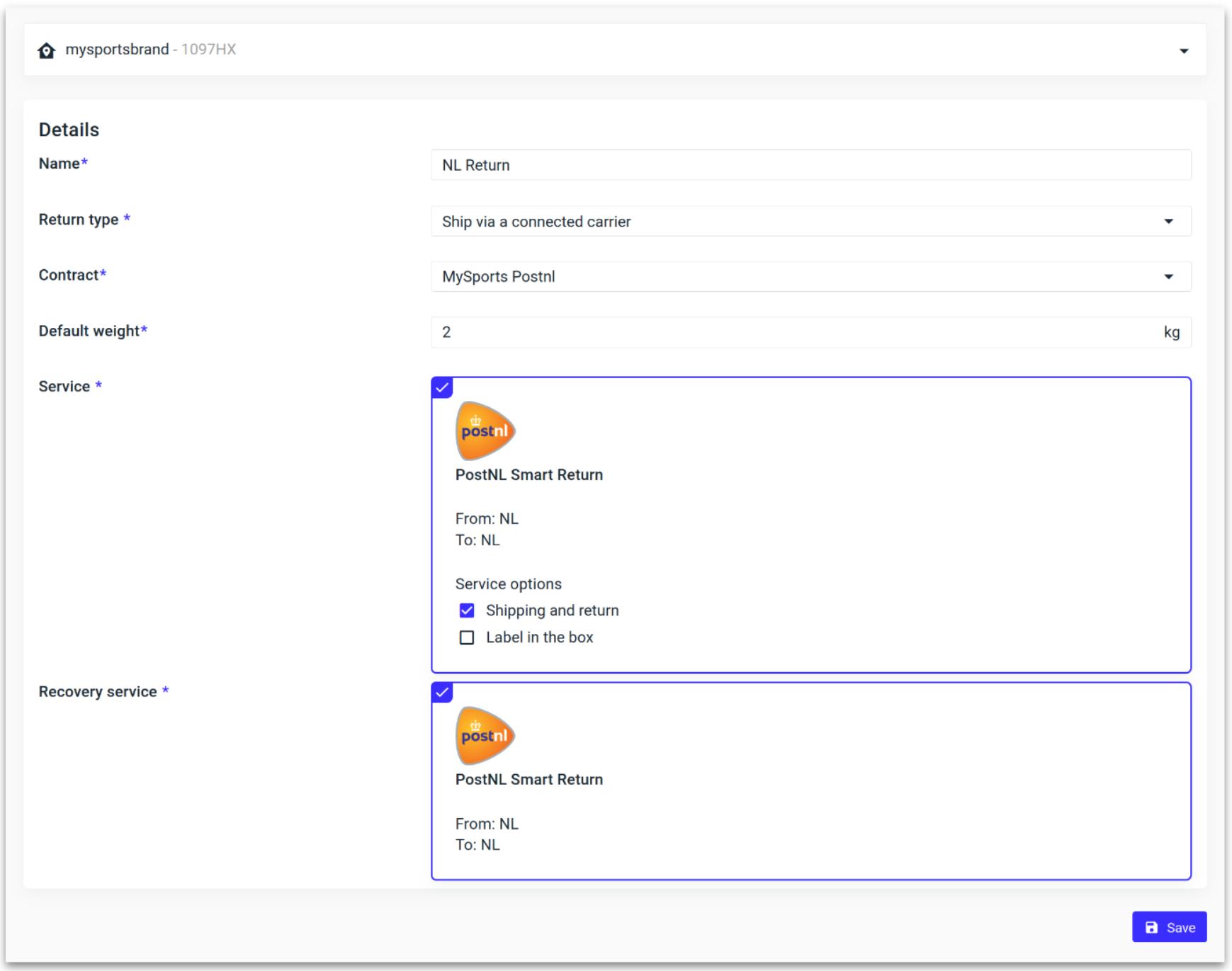
Increase customer satisfaction by adding multiple return methods.
Return to store
Ideal for label in the box returns.
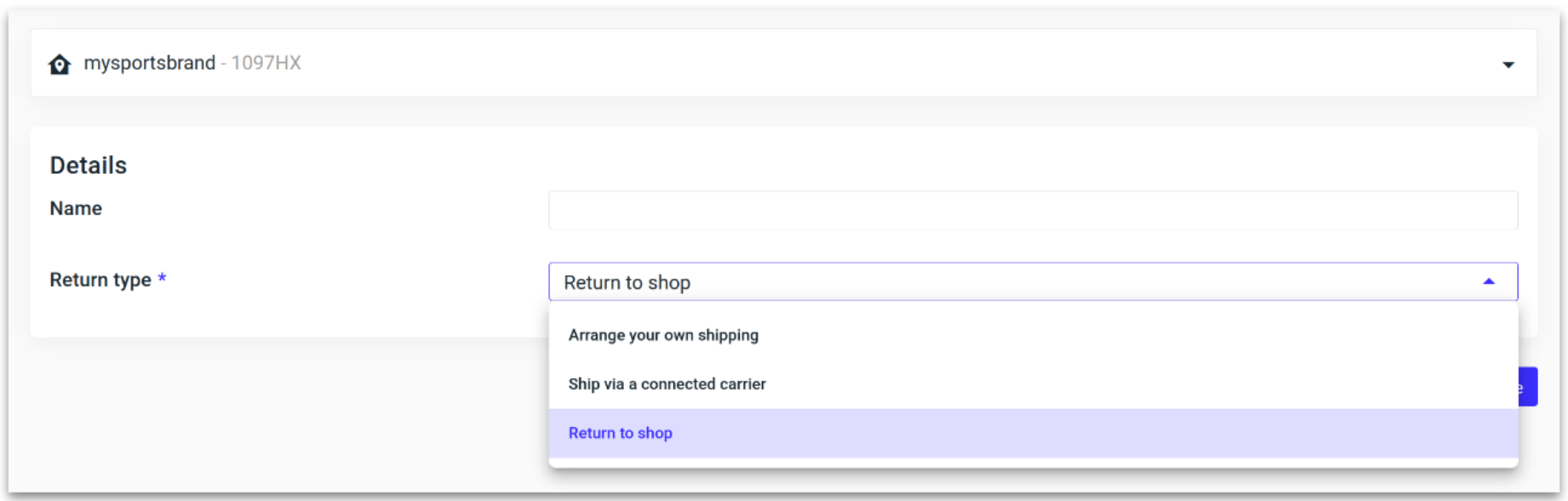
Arrange your own shipping
Allow your customers to arrange their own shipping.
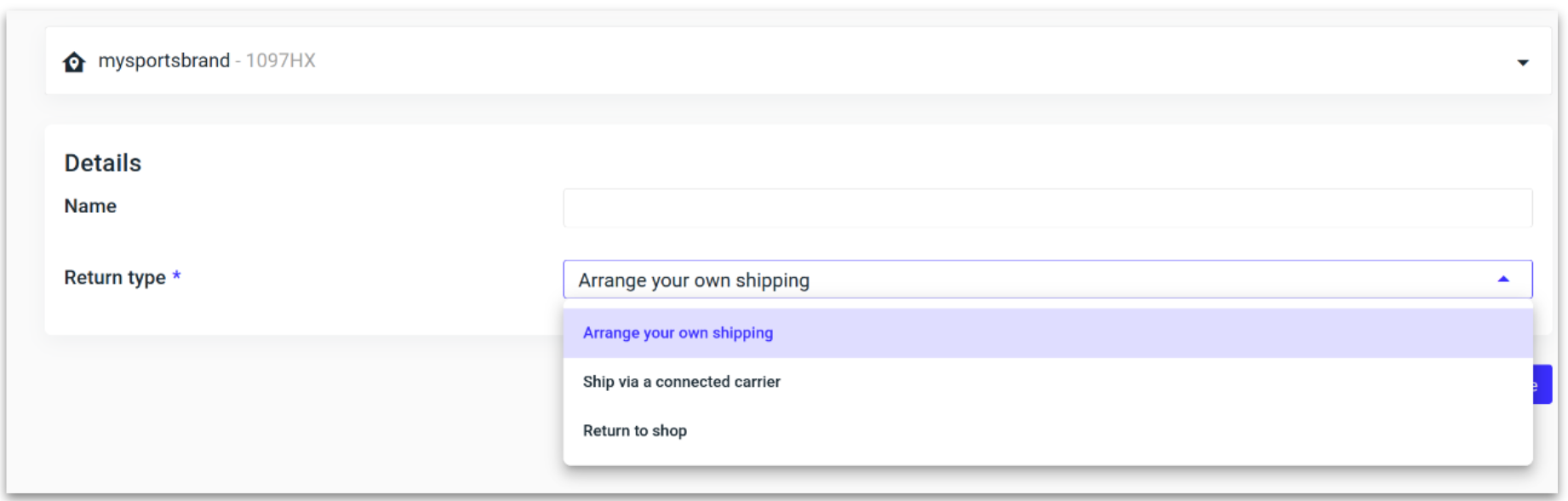
Recovery label
Only applicable for Label In The Box or Heen en Terug from PostNL. If the label included with the package is damaged, please utilise this service to request a new one.
.png)