Return Branding
Returns Portal
Personalise your return portal to align with your company's brand.
Navigate to the Returns Branding setting in MyParcel.com.
Select each field to customise the consumer portal.
Primary colour: The most dominant colour in the portal.
Accent colour: The colour used for action buttons.
Logo URL: The web address of your logo.
Shop logo: A logo stored locally on your computer.
Banner URL: The web address of your preferred banner image.
Banner image: A banner image stored locally on your computer.
Select ‘Advanced’ to:
Hide features, description or price.
Set custom domain.
Preview your branding on both desktop and mobile devices.
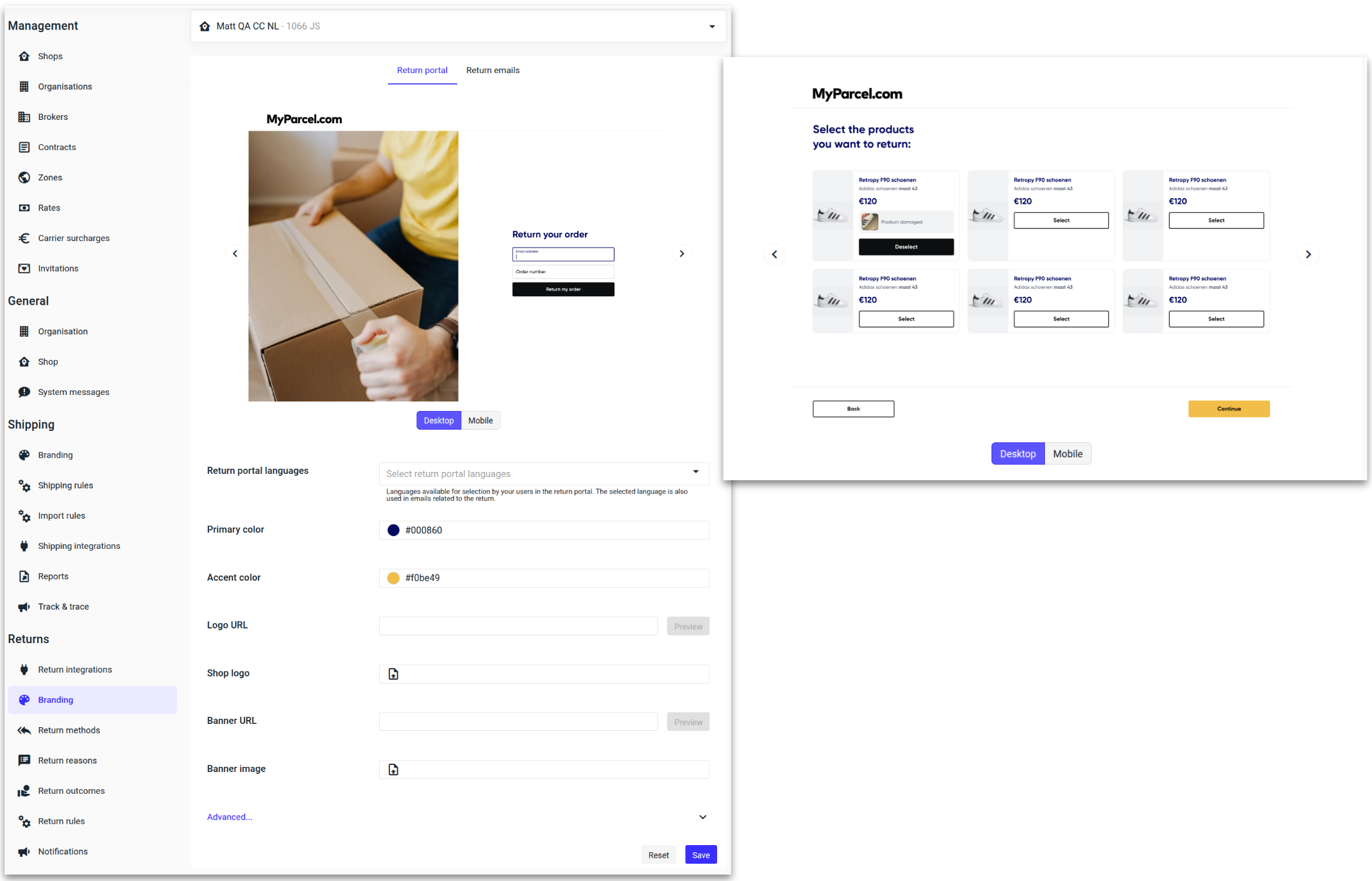
After making any change, verify the consumer portal by visiting return.myparcel.com/shopname or your custom domain.
Return Emails
Enhance professionalism, and reinforce your company identity with branded return emails.
On the same page as the Returns Branding, select the ‘Return emails’ tab towards the top.
Complete the fields you want to include and click 'Save.'
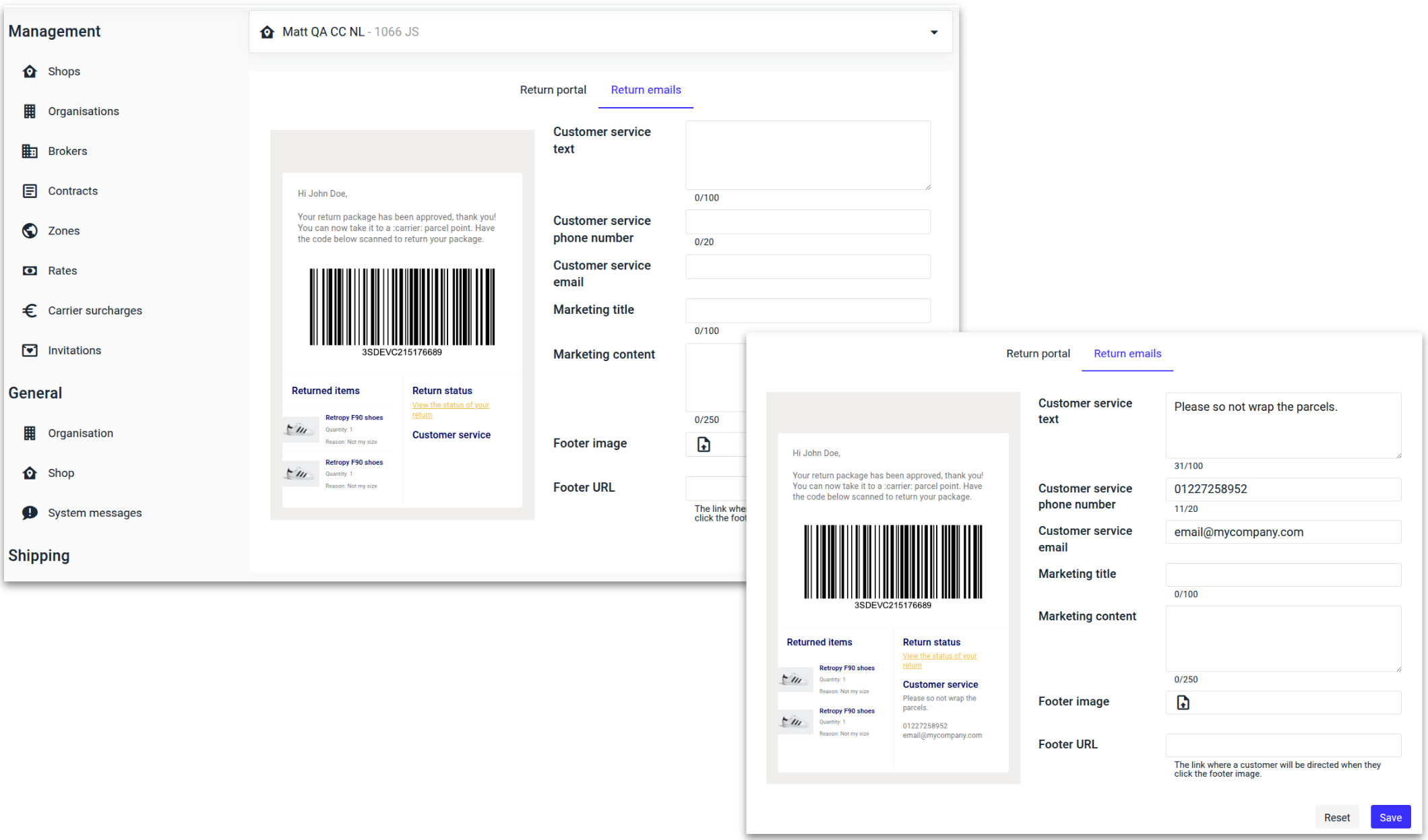
Custom Domain
The consumer portal can be hosted on your own custom domain - contact your MyParcel.com account manager to activate.
Only a dedicated domain can be hosted - not a subdirectory.
Example
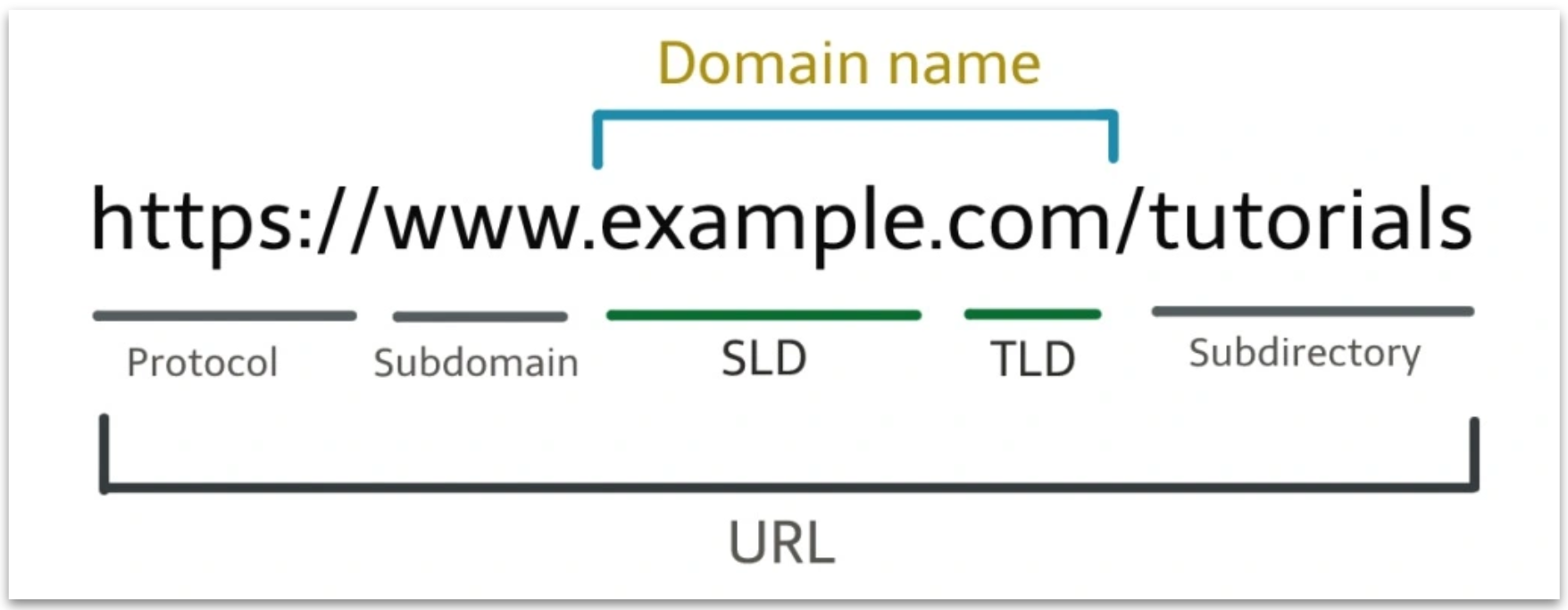
.png)