Consumer Portal
An easy returns portal offers a multitude of benefits for consumers, enhancing their overall shopping experience and fostering a positive relationship with the brand.
Initiate the return
Begin by visiting the designated return portal on the website of the company whose product needs to be returned. Provide your email address and order number, and then click on ‘Return my order.’
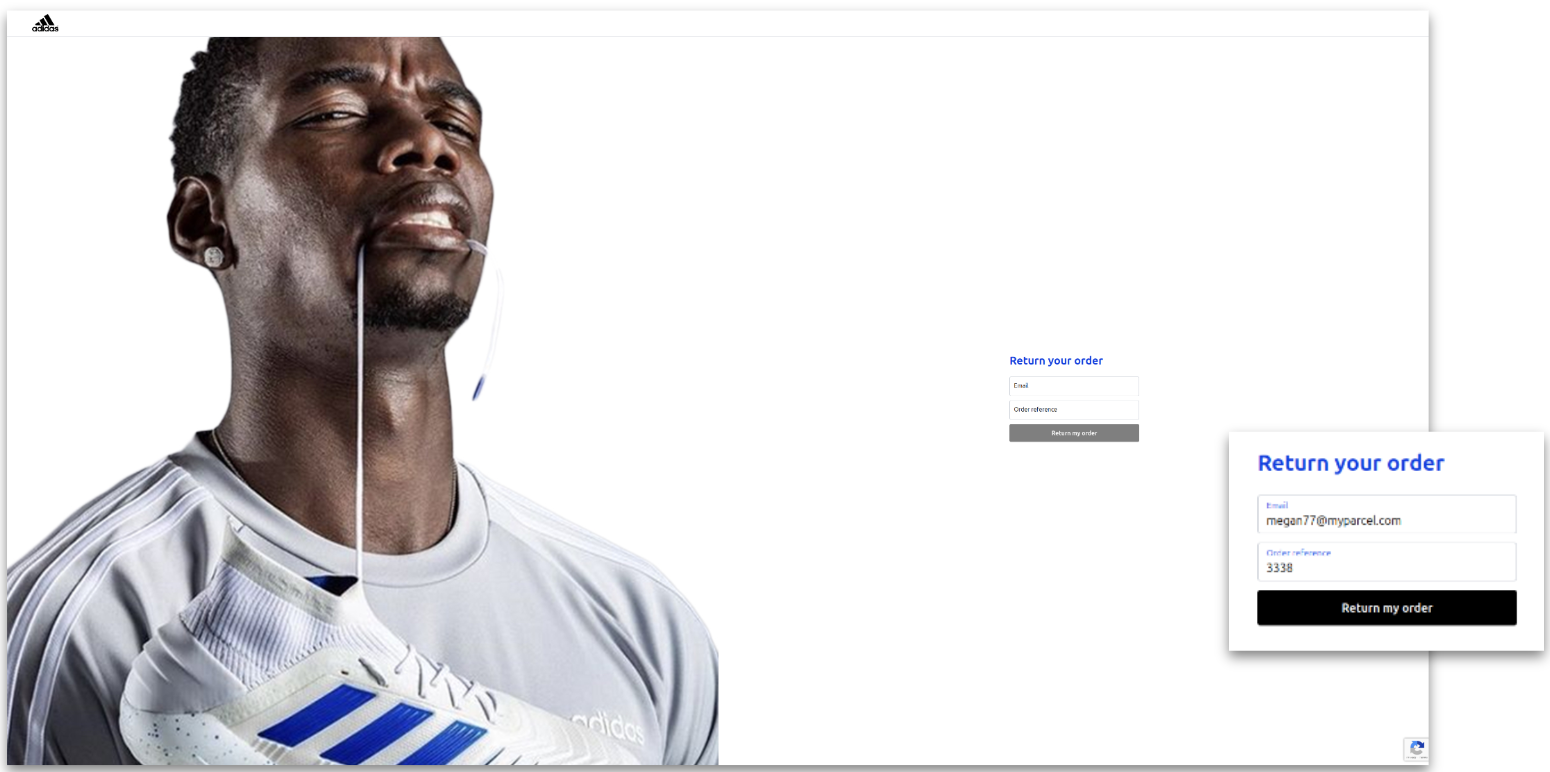
Select the items to be returned
After entering the order number, the system should display relevant order details such as product name and quantity.
Choose the product to be returned by clicking the 'Select' button.
If there are multiple products, choose them one at a time by clicking the 'Select' button. This step-by-step selection ensures accuracy.

Select a reason for the return and specify the quantity to be returned, then click 'Continue.'
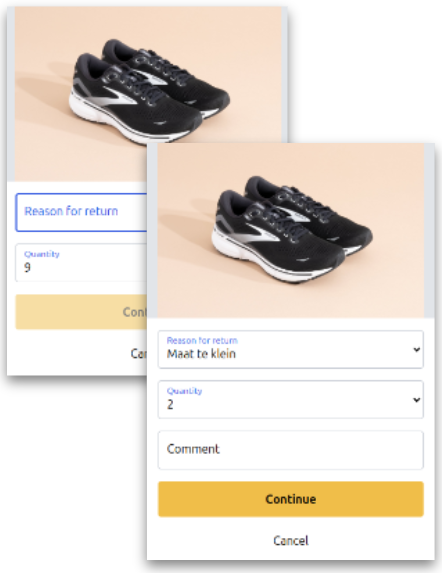
After selecting the required products, click 'Continue.'
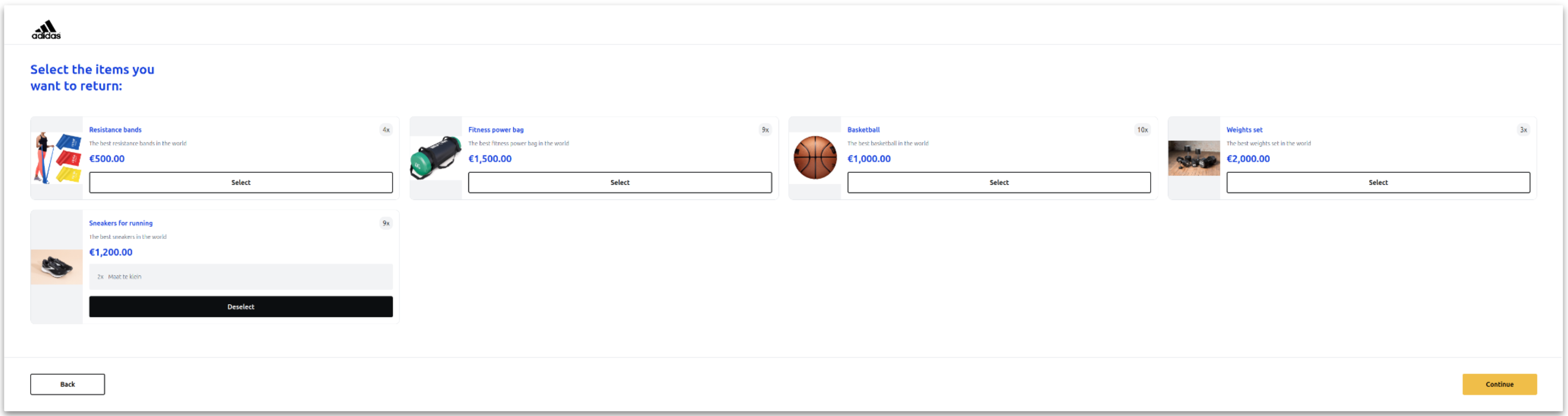
Select a return method
Returning a product should be as easy and stress-free as making a purchase.
Choose the preferred return option provided by the store and then click 'Send.'
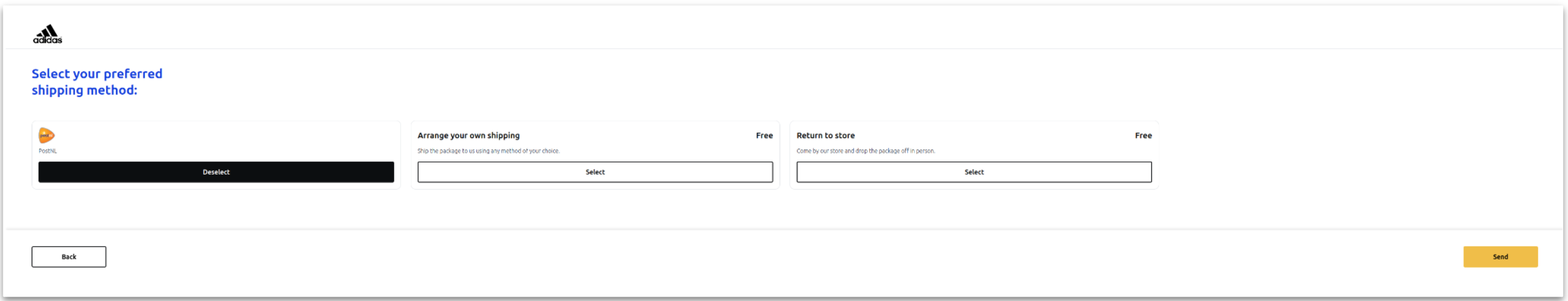
Return approval
6a. Automatic approval
Stores with automatic approval for returned orders will send additional instructions via email after the return process is completed.
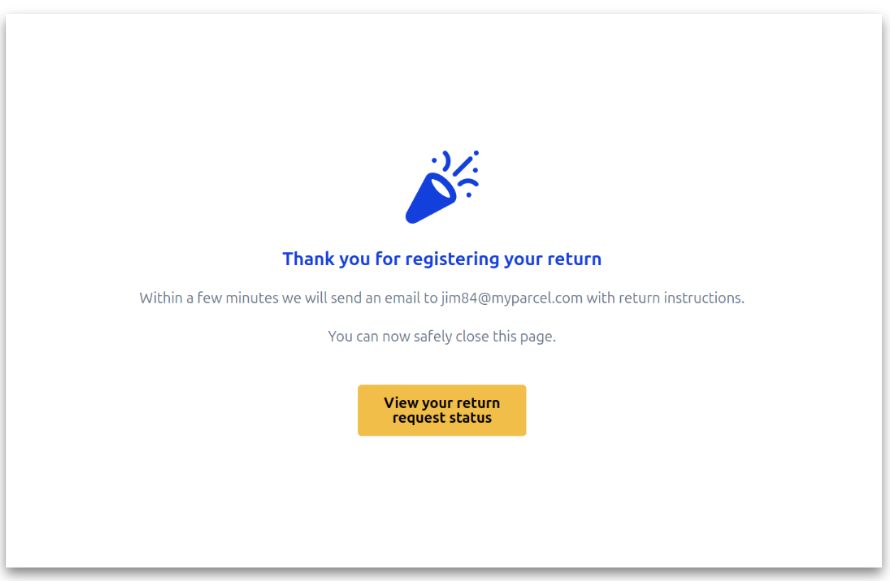
This information can also be seen by visiting the store's returns page and entering your email and order number.
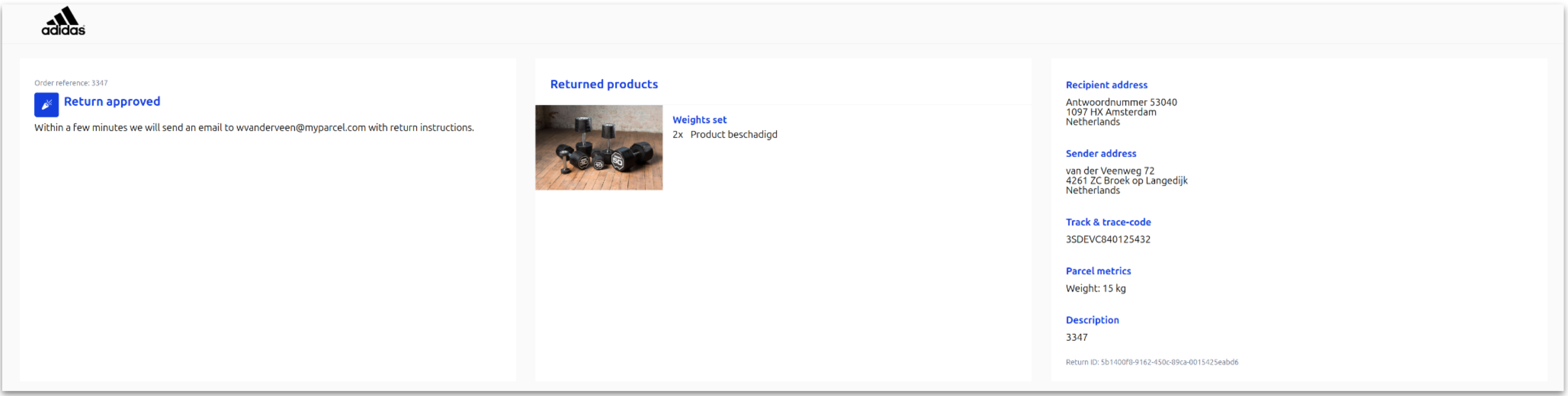
6b. Manual approval
Some stores may require they manually accept before proceeding with the return process.
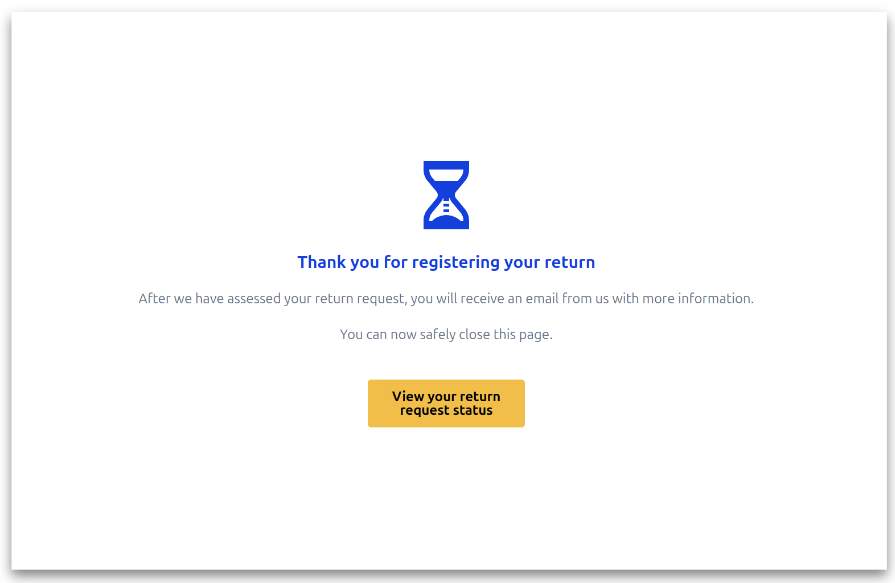
This information can also be seen by visiting the store's returns page and entering your email and order number.
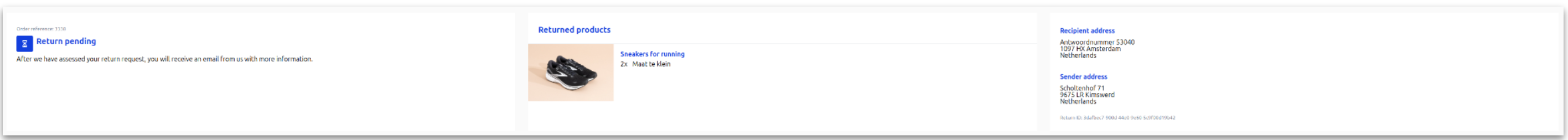
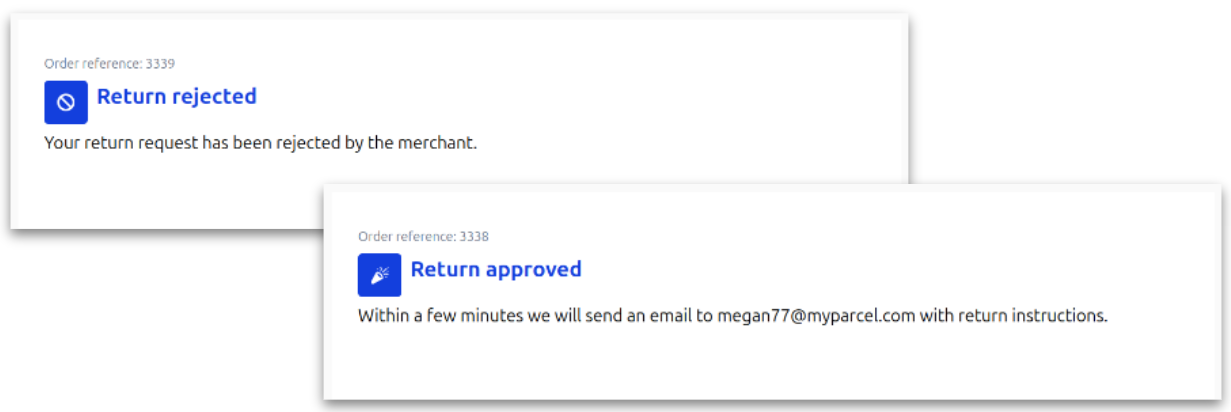
Return acceptance
After the return is accepted, you will receive an email from the store with further instructions on returning the product.
Some carriers may offer a QR code instead of a barcode
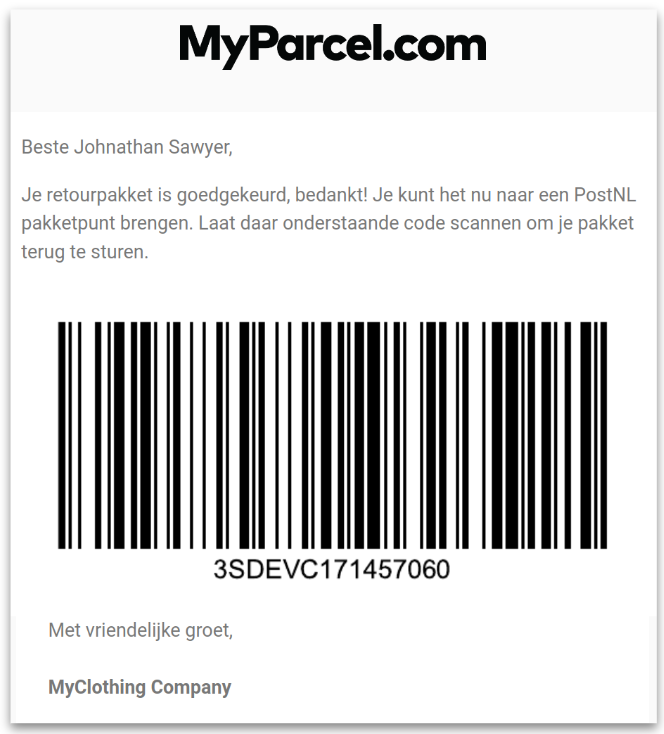
.png)