Two-factor Authentication
Add an extra layer of security by enabling 2FA.
Two-factor authentication
Select the avatar icon towards the top right of the portal, followed by “Account.”
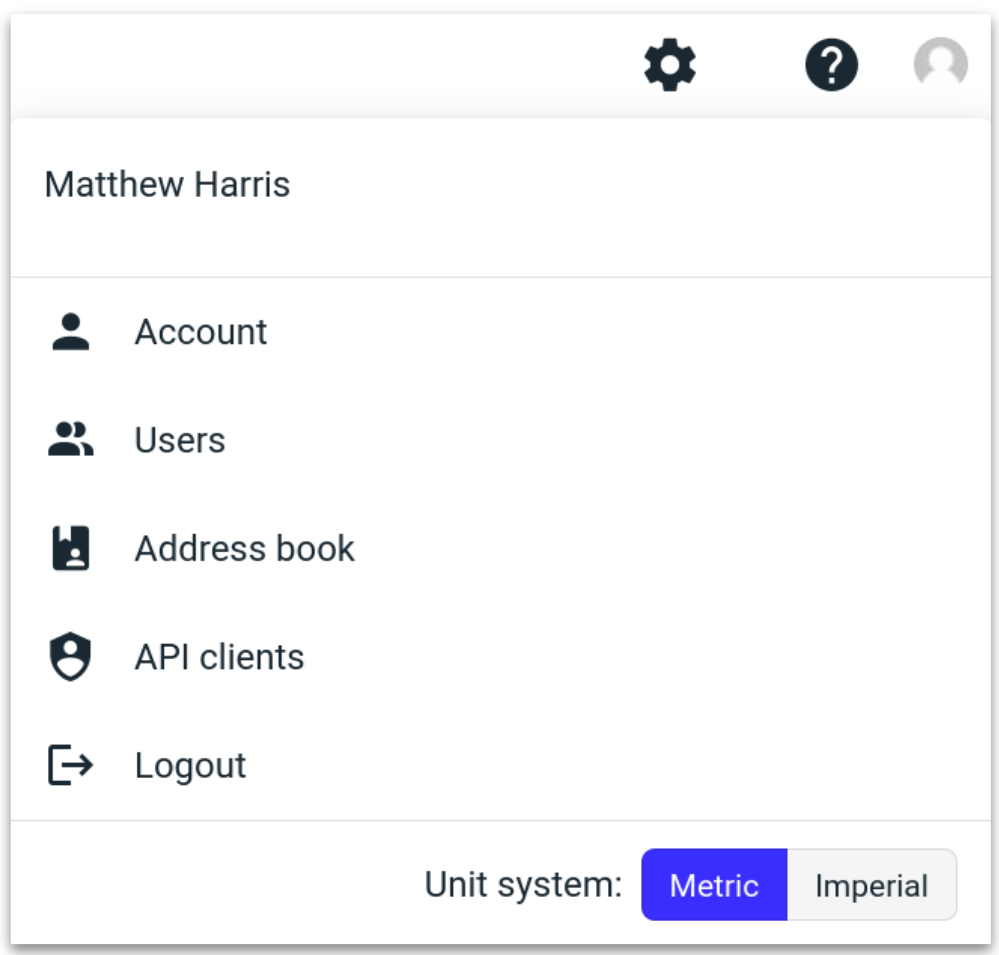
Select “Security” on the left-hand setting pannel.
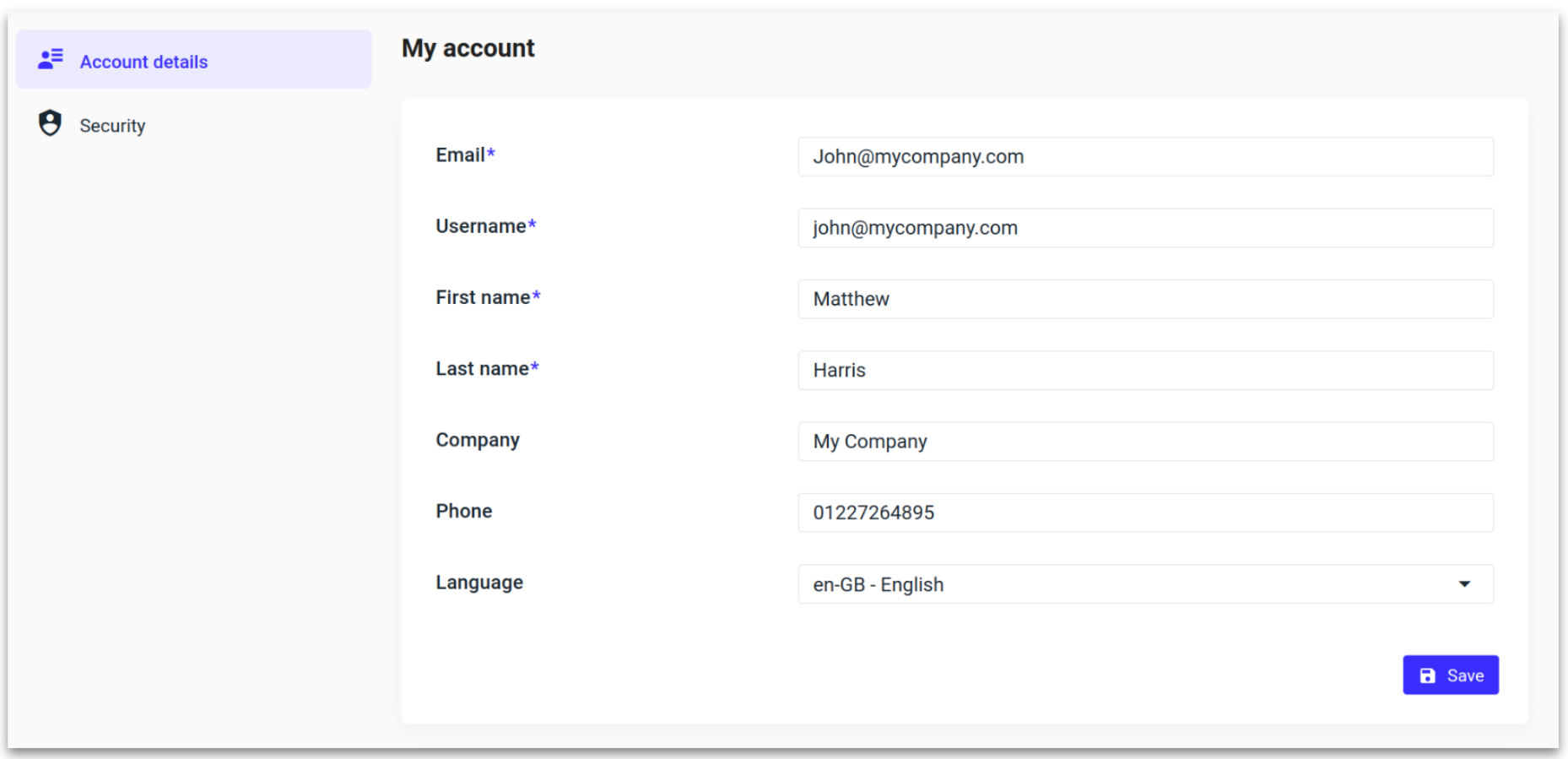
Click “Enable.”
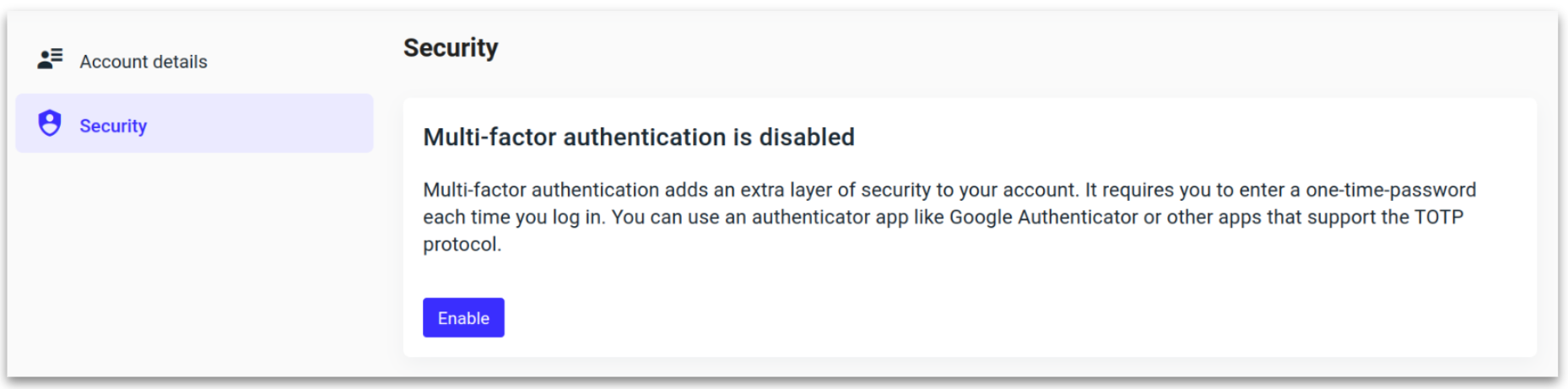
Scan the QR code with your authenticator app or copy the “secret” to manually connect.
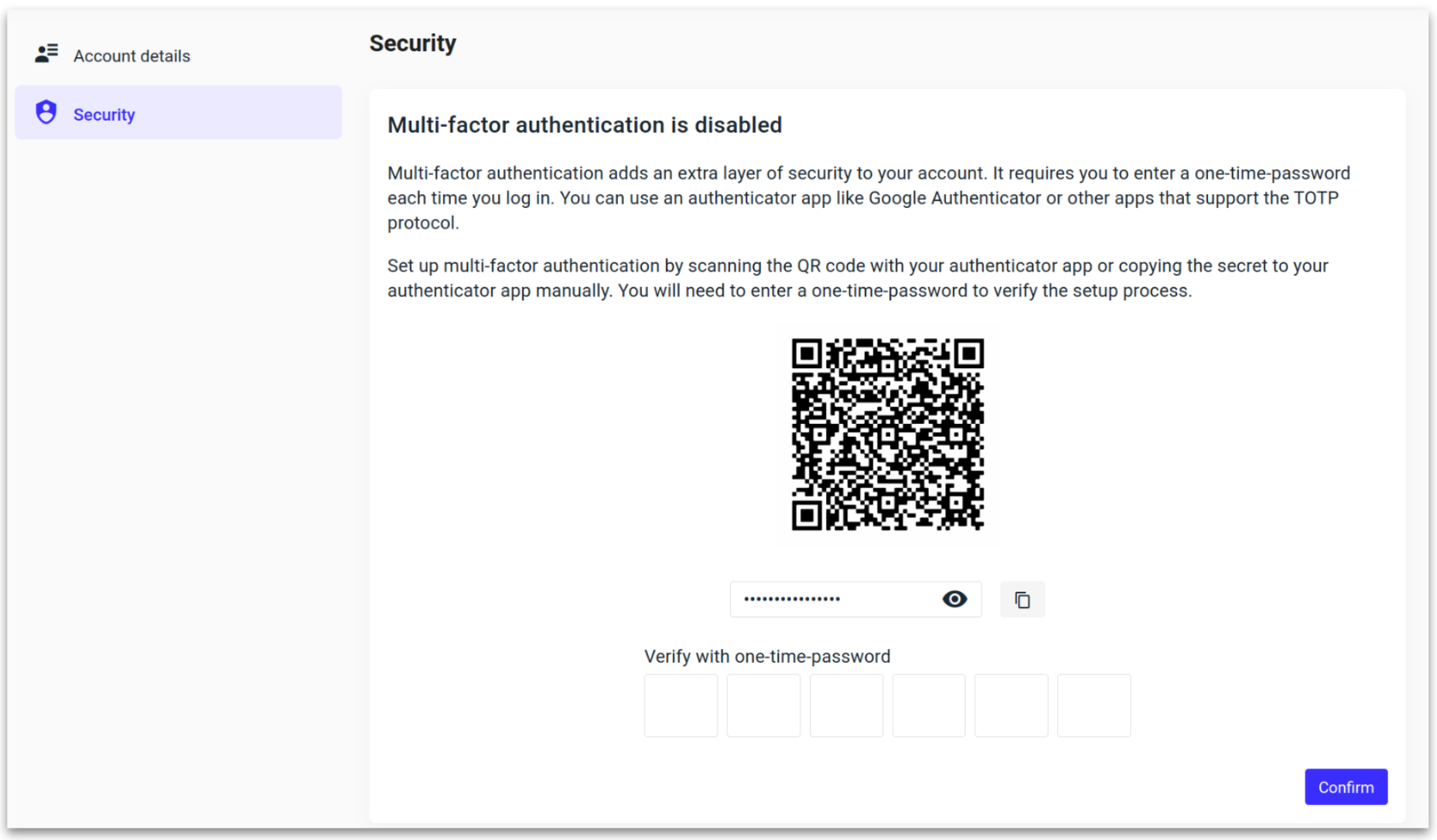
2FA is now enabled with recovery codes.
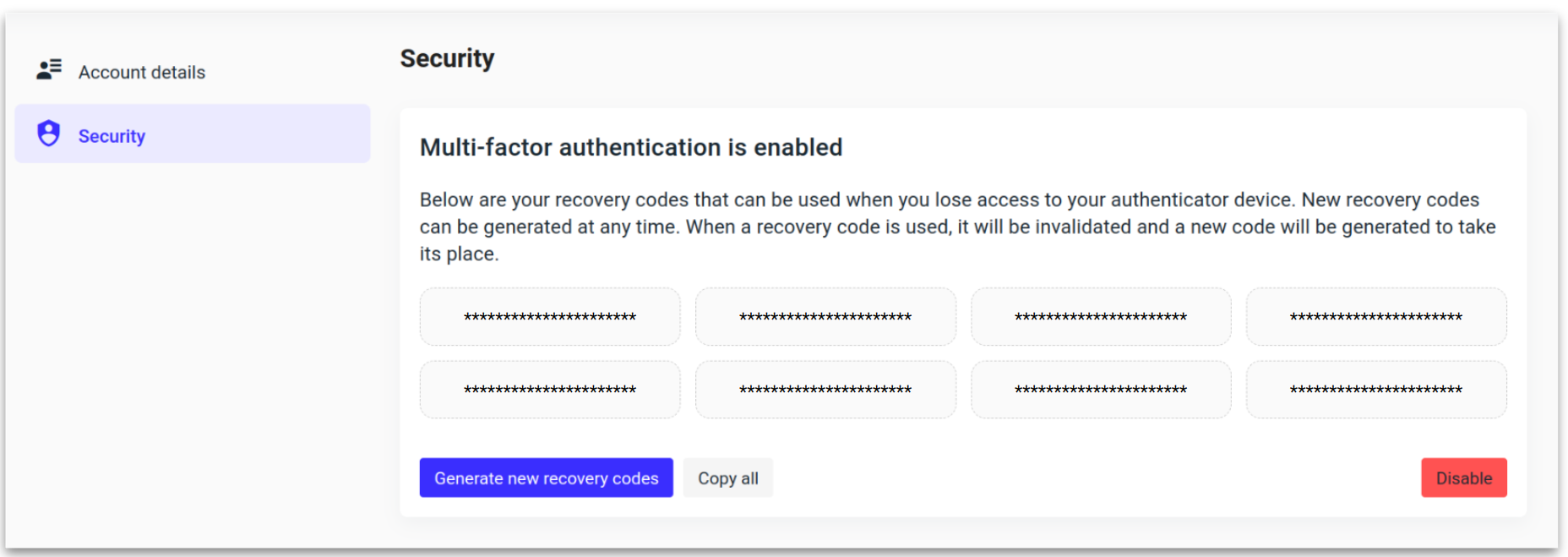
.png)