Surcharges
Depending on the carrier's processes, surcharges can be updated via the API or applied at the point of invoicing. The MyParcel.com platform enables you to effortlessly create and manage surcharges, assigning them to any shipment as needed.
Creating a surcharge
Navigate to the Management settings and select 'carrier surcharges.'

Select the carrier for which you want to create a surcharge, then click the 'New Surcharge' button.
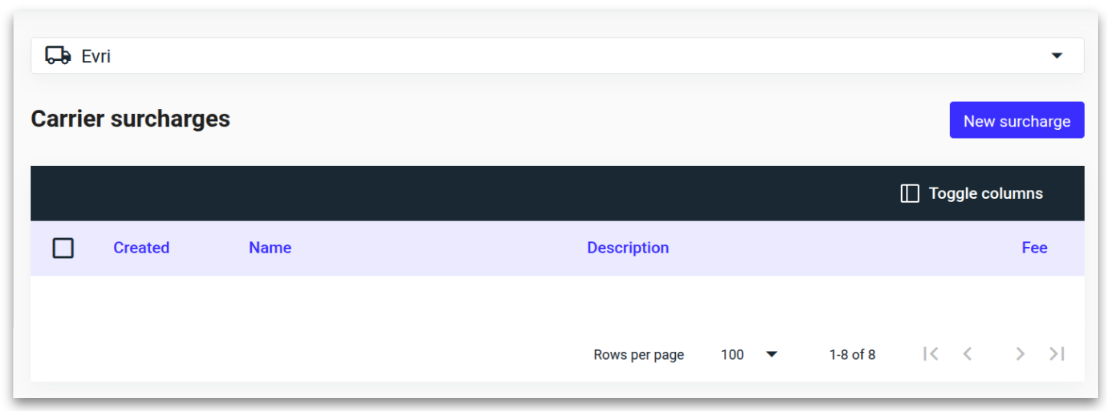
Enter the surcharge details and click 'Save.'

The surcharge is now ready to be assigned to shipments.
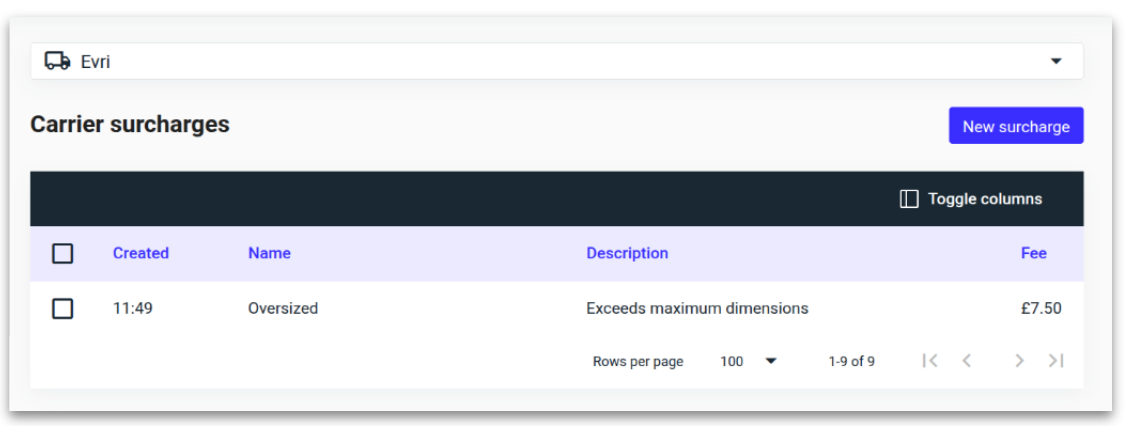
Assigning a surcharge
Go to the shipment overview, select the shipments that require a surcharge, and click the ‘Add surcharge’ option displayed above the shipment list.
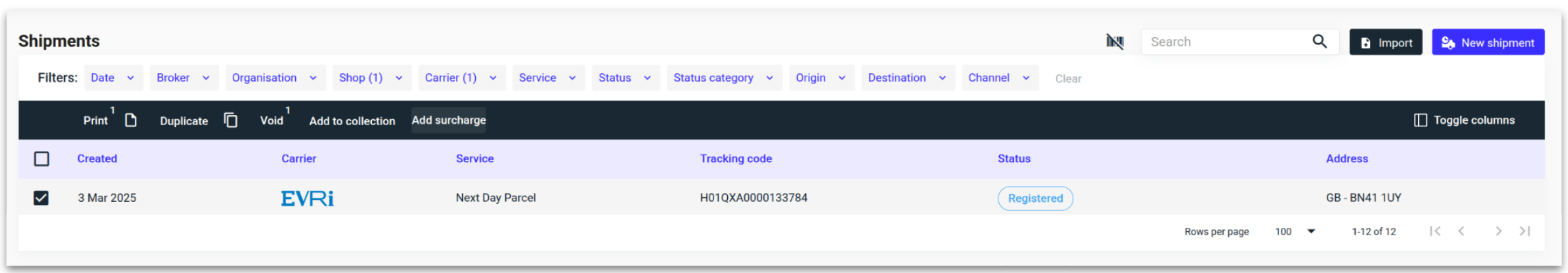
Click the ‘Carrier surcharge’ button at the top right of the pop-up, select the required surcharge from the dropdown list, and click ‘Save.’
Selecting ‘New surcharge’ allows you to create a new carrier surcharge within a shipment.

The surcharge has now been successfully applied to the shipment.
Deleting a surcharge
From a shipment
Go to the shipment overview, select the shipments from which the surcharge needs to be removed, and click the ‘Add surcharge’ option displayed above the shipment list.
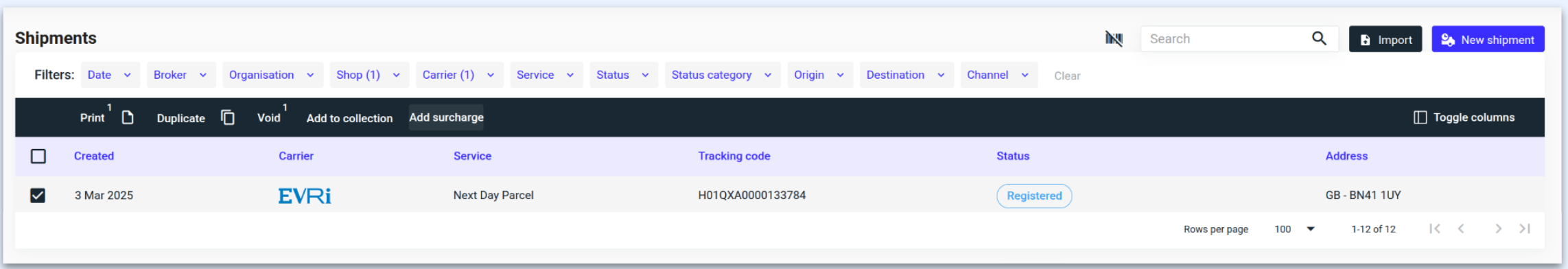
Select the surcharge you want to remove from the shipment and then click ‘Delete surcharge.’

ℹ️ The surcharge has now been successfully removed from the shipment.
From a carrier
Navigate to the Management settings and select 'carrier surcharges.' Select the carrier, then choose the surcharge and click ‘Delete surcharge.’
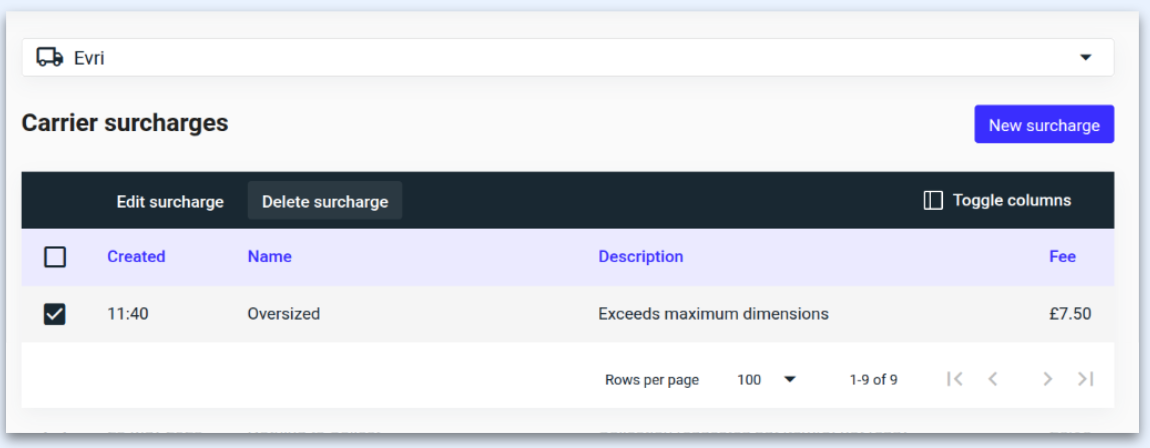
.png)