Reporting
The MyParcel.com reporting feature allows you to export the data from your entire shipping profile.
With these reports, you can review all created shipments, carrier services, surcharges, rates and much more.
Creating a report
Navigate to ‘Reports’ at the top of the MyParcel.com portal.
Once on the reports page click the “New report” button towards the top right of the page.

Give your report a name and select at least one filter to define your report.
Once the filters have been applied the total amount of shipments for the chosen criteria will be shown.
Click “Create.”
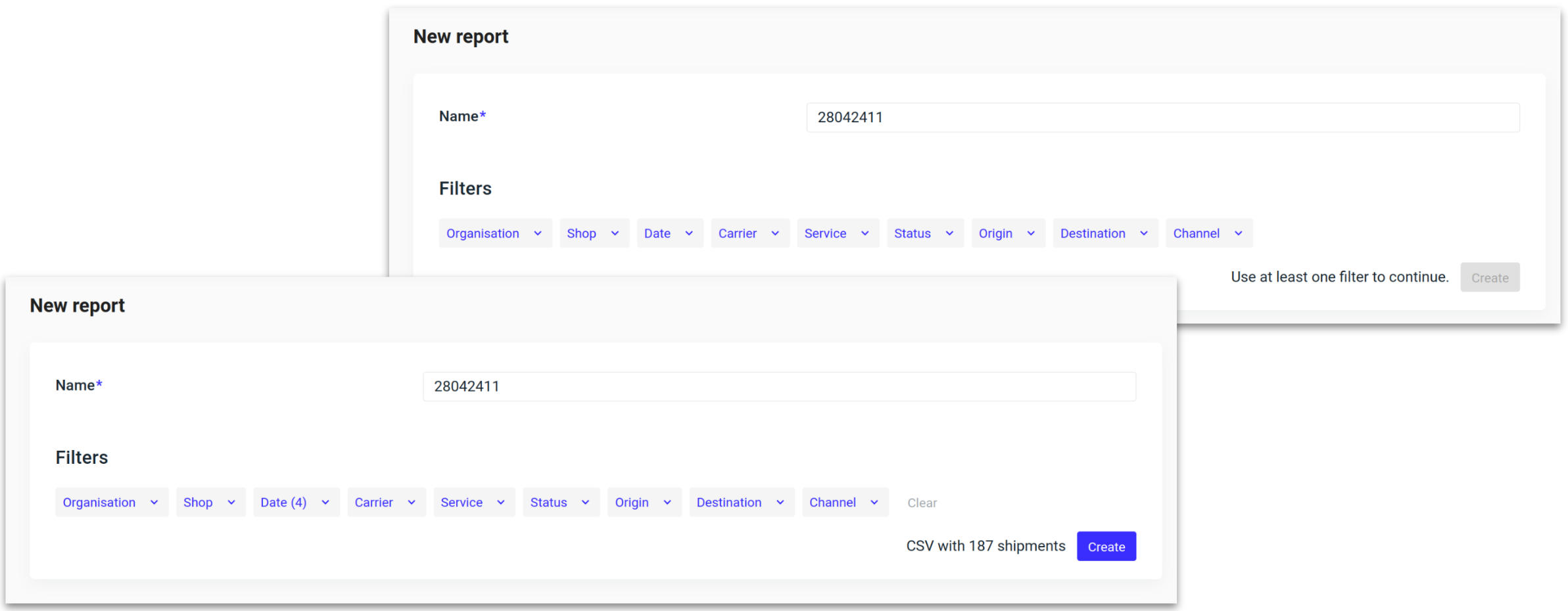
The report will now be generated. Depending on the size of the report it may take some time to generate. A report will always show whether it is in progress or completed. You can navigate away from the page, and return at a later stage.
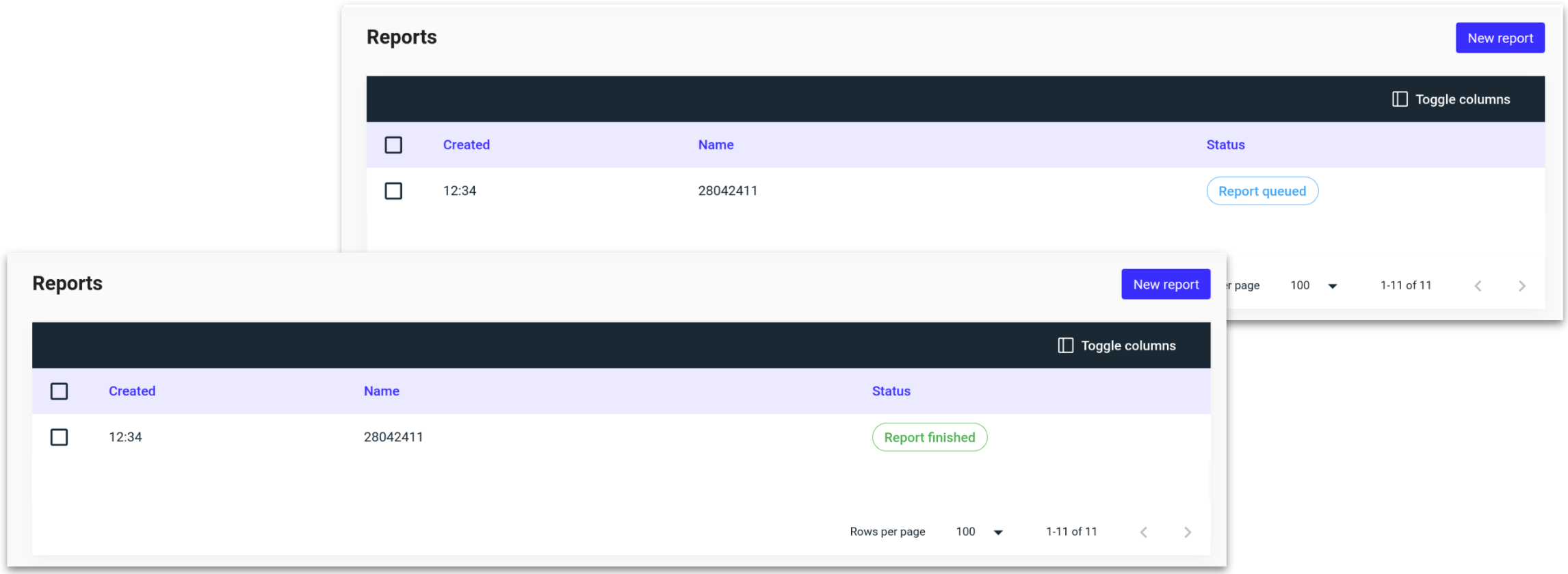
Select the generated report, followed by “Download.”
A .csv file will now be downloaded to your PC.
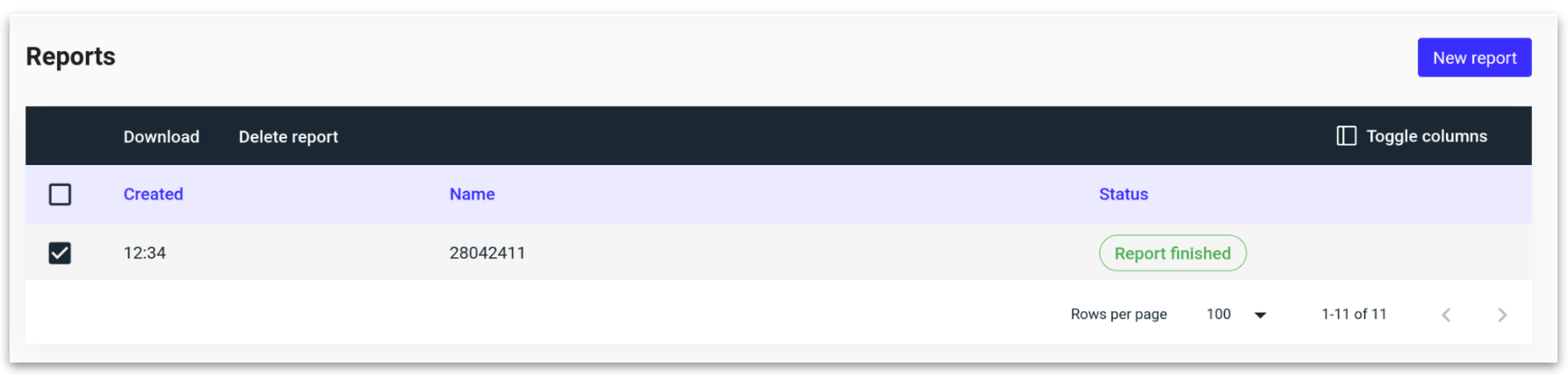
.png)