Consolidations
Combine multiple smaller parcels into one larger consolidated shipment.
Creating a consolidation shipment
Consolidations enables you share transportation resources and reduce shipping cost.
Shipments must be registered before consolidating.
In the shipment overview, select the shipments to be consolidated.
Click “Consolidate.”
The number of selected shipments will be shown next to 'Consolidate.'
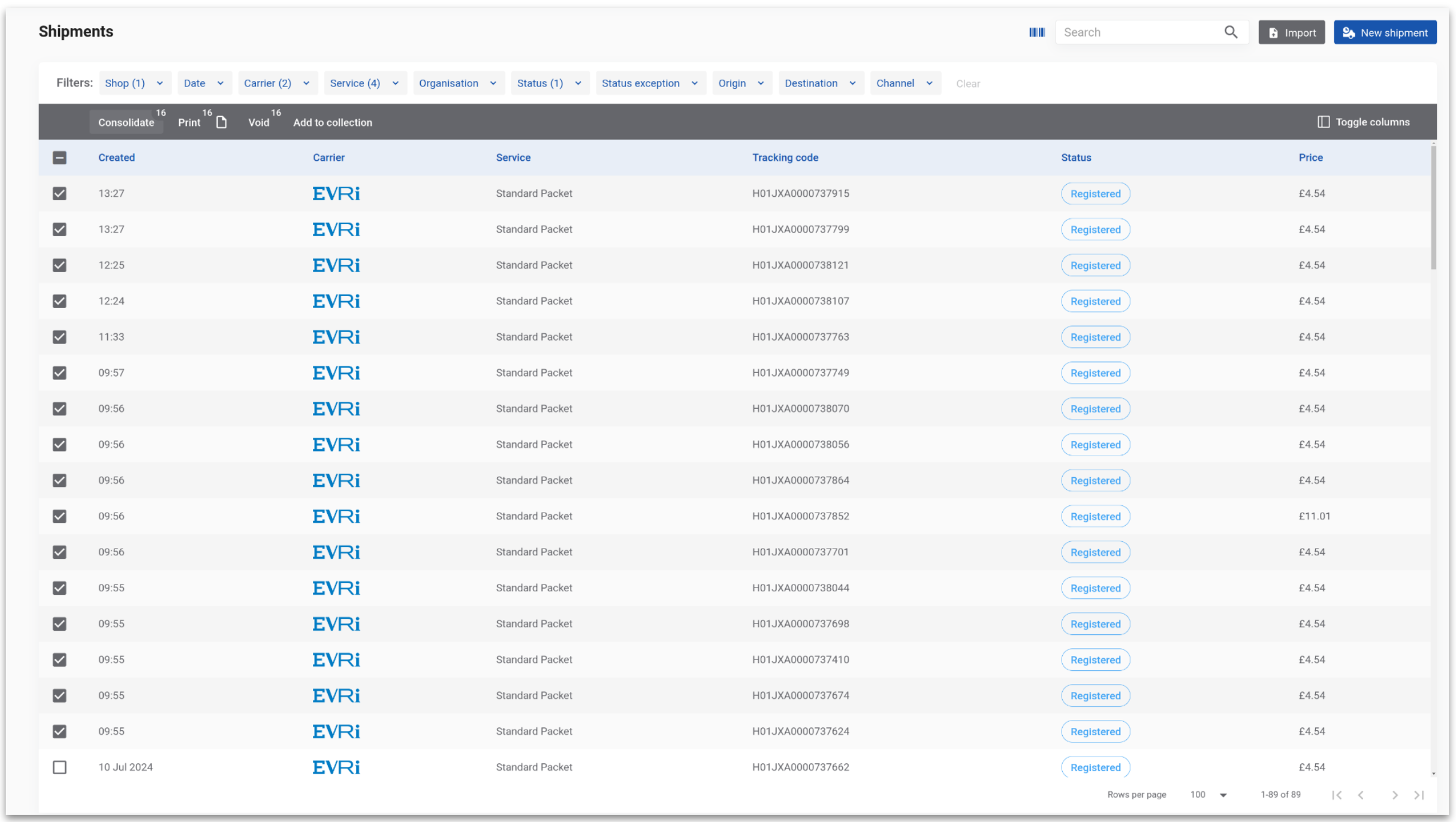
Fill in the consolidated shipment and recipient details.
New consolidation shipment.
Total weight and value are pre-populated.
Add dimensions.
Add a description (recommended).
Add a customer reference (optional).
Recipient address.
Add manually or using the address book.
Carriers.
Select consolidated service.
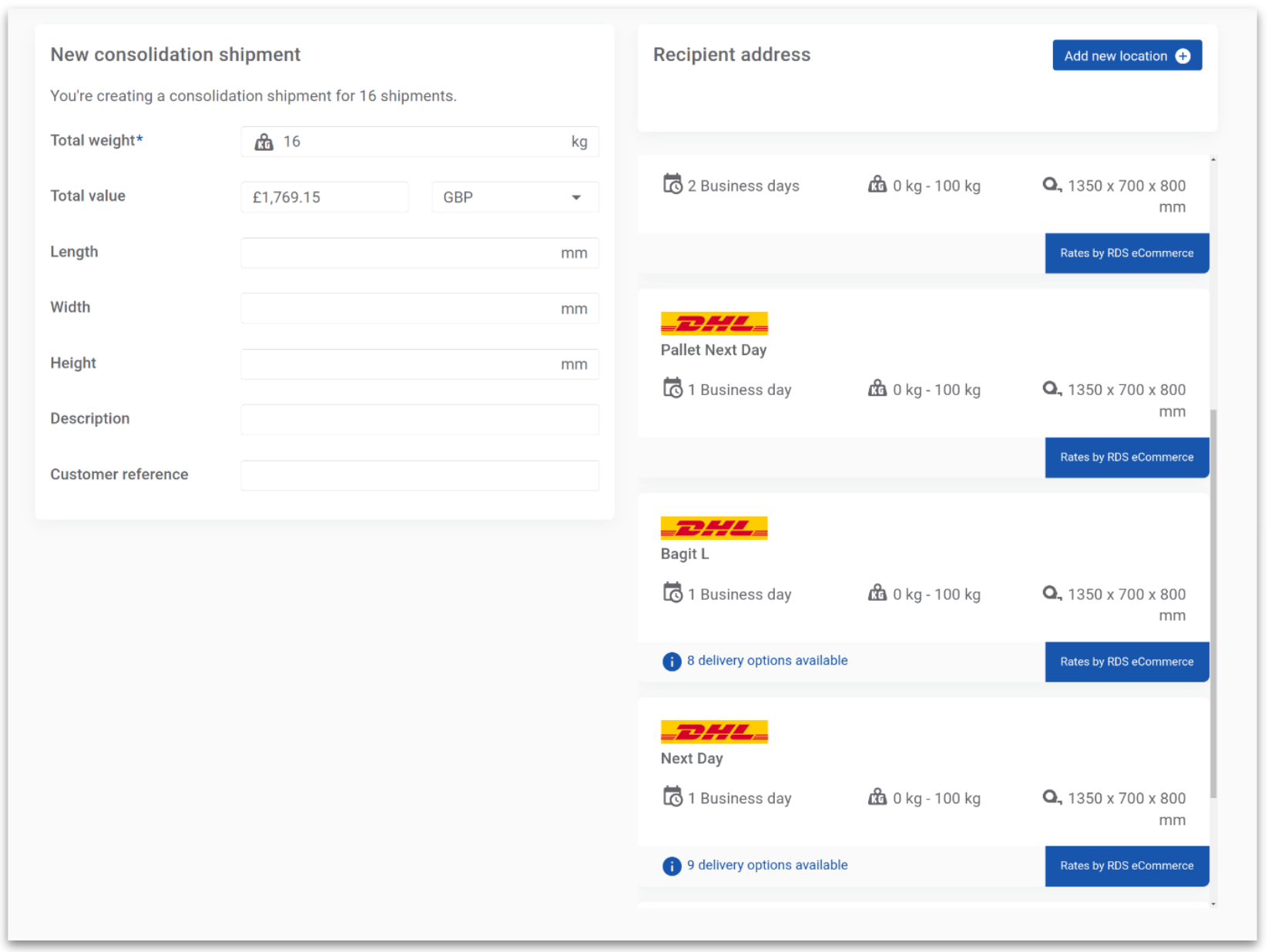
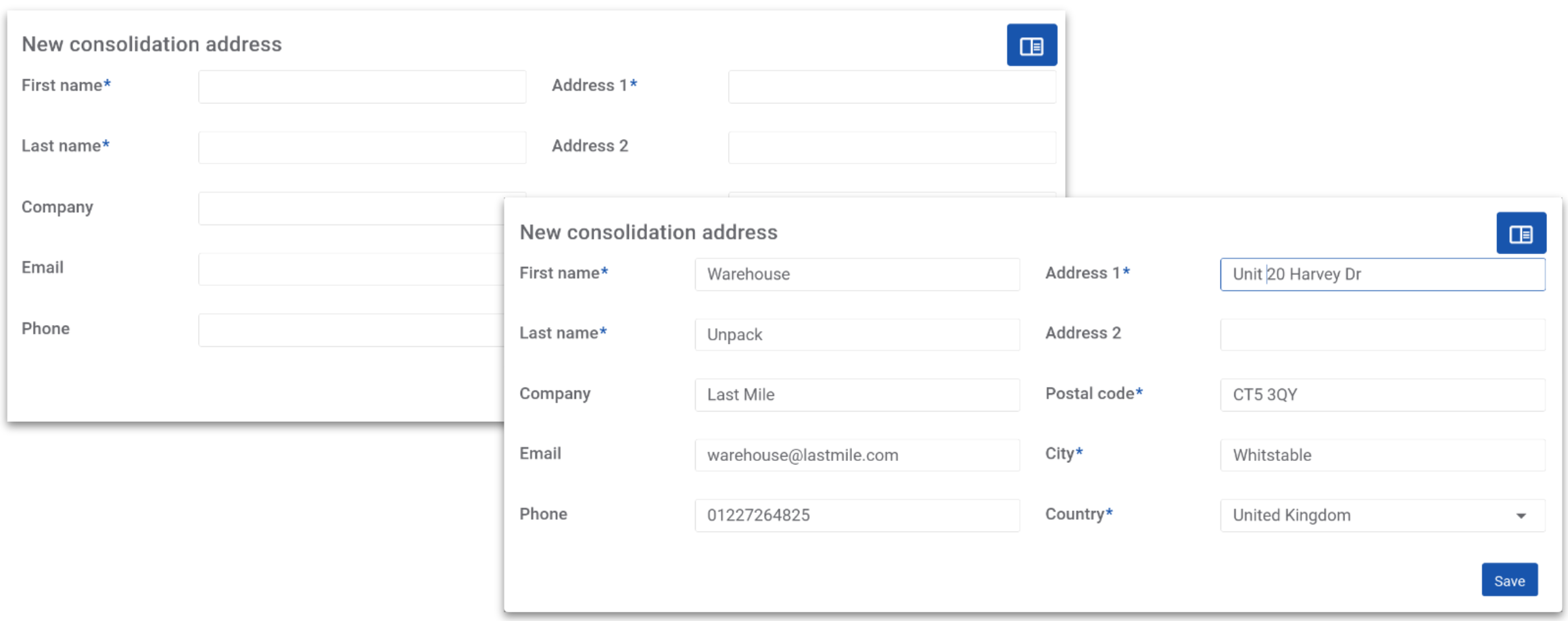
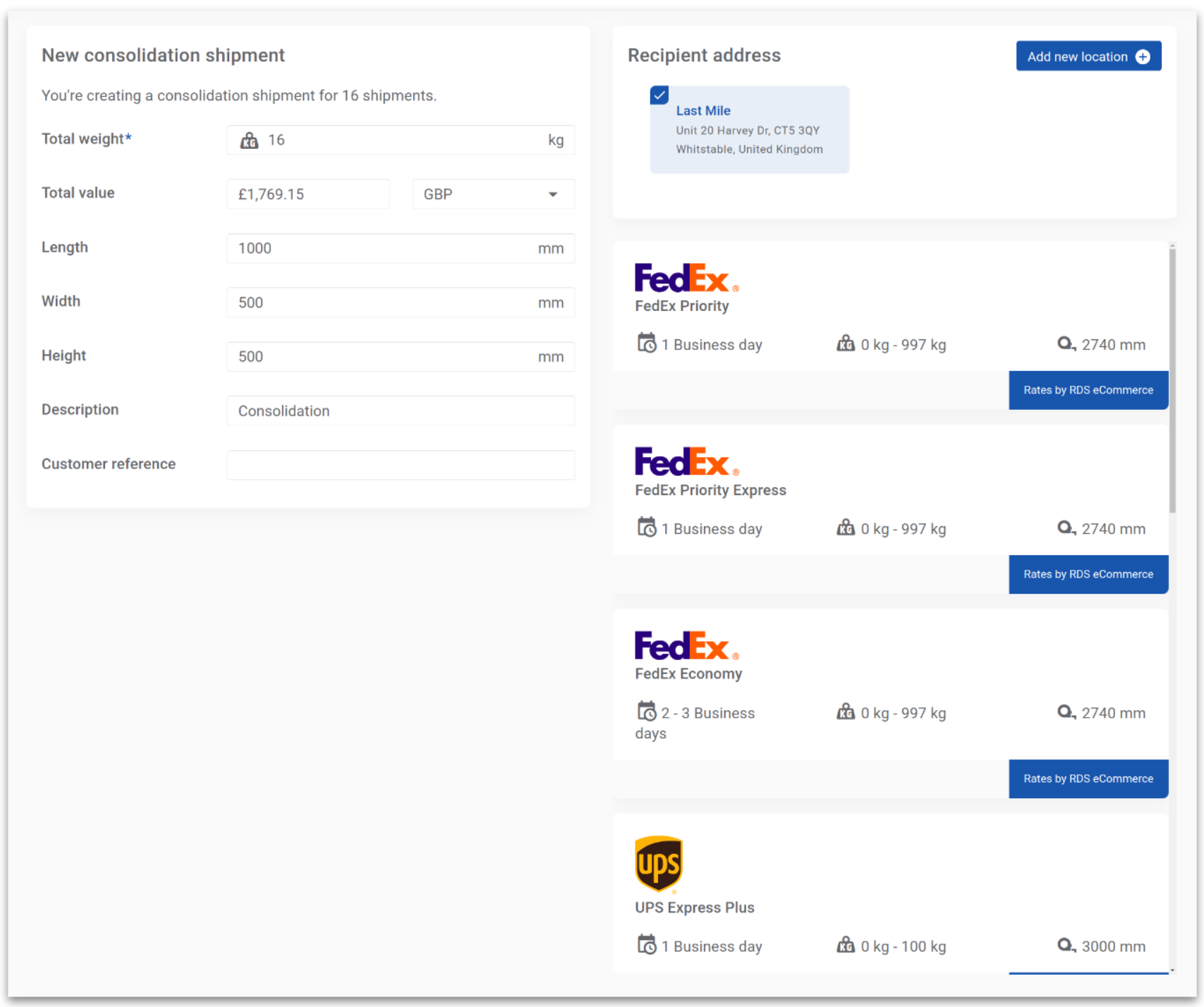
Select the preferred service and click “Continue.”
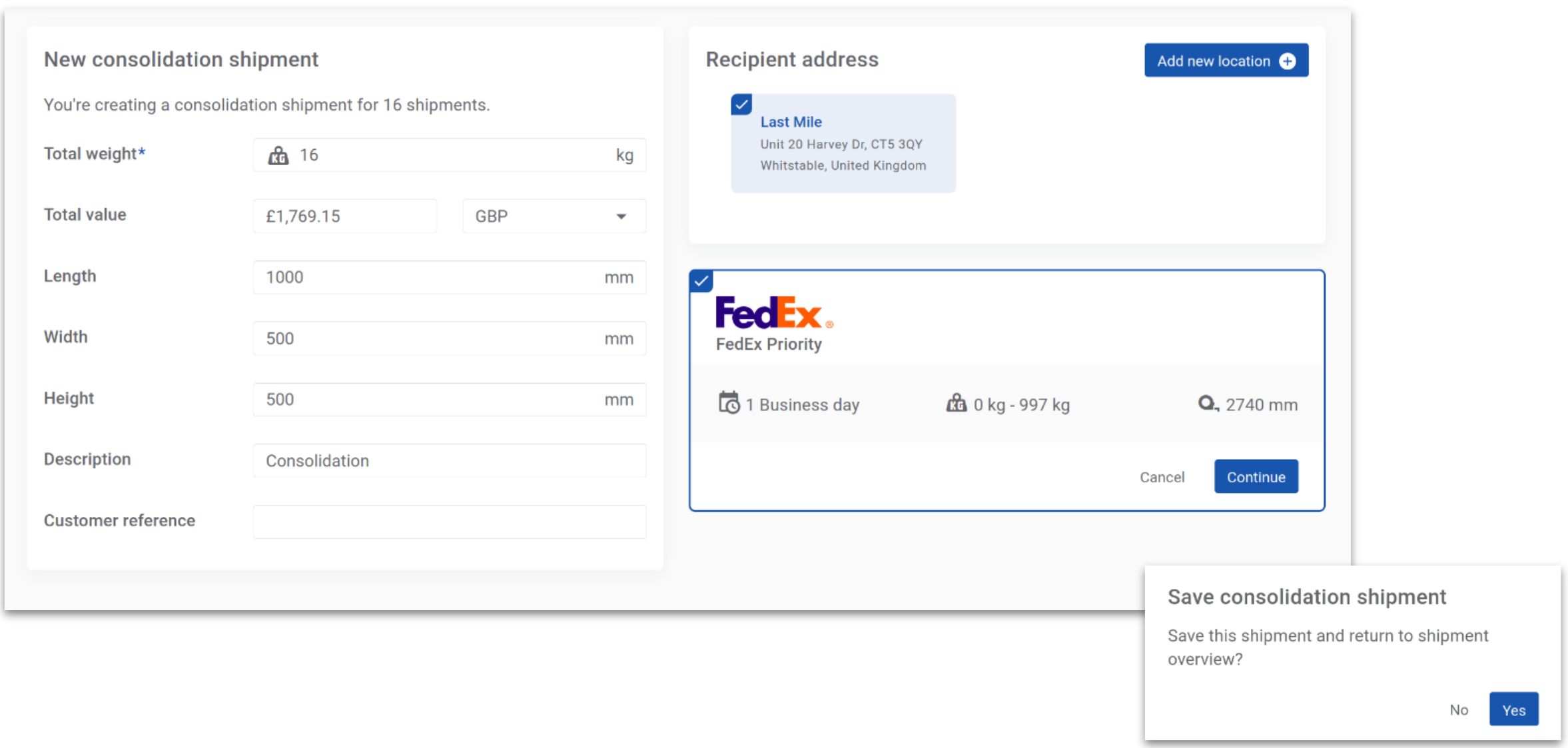
The consolidated shipment is now in the shipment overview ready to be registered with the carrier.
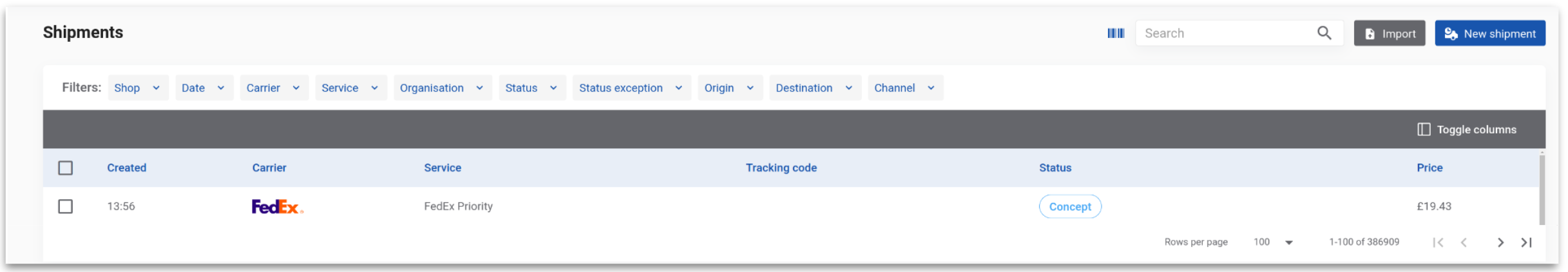
Selecting a consolidated shipment will open up the tracking card.
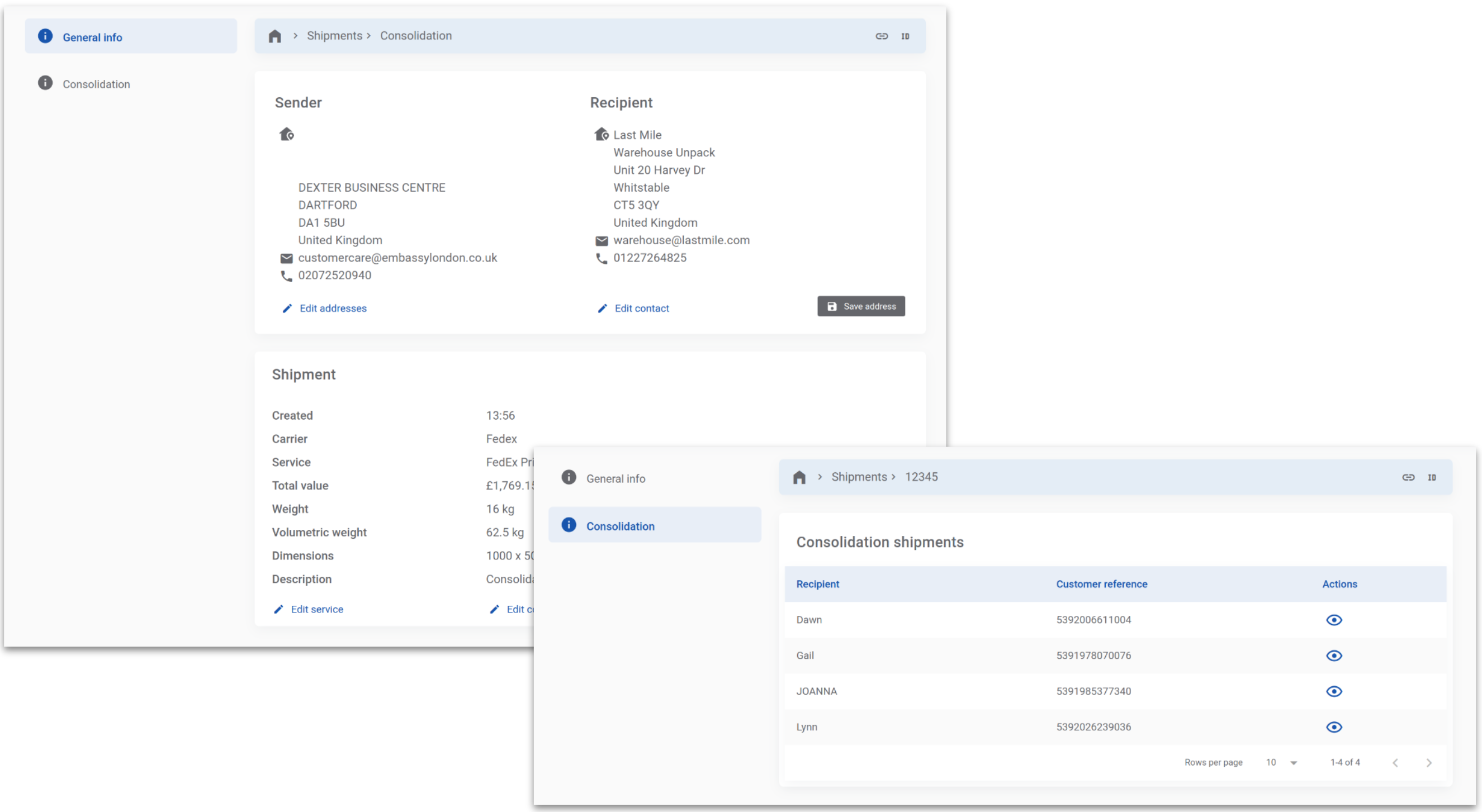
All parcels within a consolidation will receive a 'received by carrier' scan once the consolidated shipment has been handed over to the carrier.
.png)